
Nostalgia
Have you been looking for a single app to unify all of your android emulators? Wish there was a way to show all of your different games with cover art and descriptions instead of just titles?Nostalgia is your answer. Nostalgia is a user interface compatible with many android emulators (check the list further down). You install the emulators and then use Nostalgia's configuration menu to set the emulator to use and the rom directory AND go out and fetch the best shot at the cover art and descriptions for the games. Once those steps are done you will have a fancy new menu for each of your emulated systems with cover art and all.
Nostalgia is still in development. Ideas are always welcome!
Come chat about Nostalgia in the unofficial ouya chat in IRC (#whouya on freenode)
As always, Nostalgia only costs $1 to unlock fully and permanently.
The ONLY limitation in demo mode is that you can only select one game system to launch an emulator. You can still use all the other features and fully populate all of the menus for any system you have so you can see what it will look like.
Current supported Emulators:
•Mupen64 Plus AE
•Fpse
•MD.EMU (no gamegear)
•NES.EMU
•SNES9x EX+
•GBC.EMU
•GBA.EMU
•PCE.EMU
•C64.EMU
•2600.EMU
•NEO.EMU
•NESoid
•SNESoid
•N64oid
•Gensoid
•Gearoid
•GBCoid
•Gameboid
•ePSXe (If it works)
•MSX.EMU (colecovision)
•Retroarch
•Reicast
•Drastic
•PPSSPP (download latest version from their site)
Change log for Nostalgia v2.2
*****UPDATE*****
• Fixed bug affected roms in internal storage
• Fixed bug allowing menu options that shouldn't be accessible from search results
• Added a lock to prevent unwanted changes from other users
• Added loading bar in splash screen for users with slow internet connections
**********
• Support for most Retroarch emulators
• Support for Reicast (Dreamcast emulator)
• Support for Drastic (DS emulator)
• Support for PPSSPP (PSP emulator)
• Added a new game specific options menu
• Added a new filtering mechanism. Now you can ignore and restore files by extension
• Updated the interactive fetch to give users more control over which game is selected
• Added option to ignore extensions before a fetch
• Added delete cover option to the delete options
• Re-Ordered the options left in the Y-Menu
• Added a wait screen for newly threaded long processes. This should fix some crashes
• Added sort options (alphabetical, missing covers last, etc)
• Added option to hide apps in the ouya menu
• Fixed search failures associated with numbered games
• Added a lookup for Neo Geo and MAME games so they are searched by the real title
• Added individual configs for each Retroarch emulator. Setting will only apply to the current emulator
• Other miscellaneous bug fixes and small changes changes
Thanks to Robert Broglia and the Retroarch team for changes that allowed Nostalgia to support their emulators!
Special thanks to incognitoman for tracking down the method for launching games on PPSSPP! He is the man.
Please report bugs and errors by email to zamastyle.development@gmail.com
No media available
Please upload some medias by dropping files onto the page.
Yes, it's that simple.
Yes, it's that simple.
Other games

Face hordes of zombies in an epic showdown in the arena! Your weapon? TRAINS! Blast through waves o…

Enter the land of TowerFall with your friends and engage in the noble and brutal tradition of bow-a…
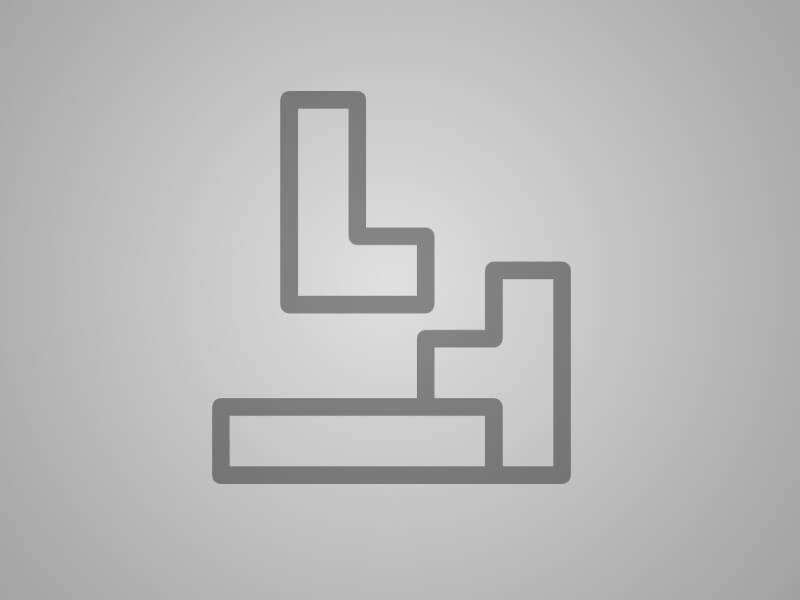
The Lost Souls is a “Escape the Room” game style, with HIGH QUALITY GRAPHICS, many scary scenes and…

Descend into the mysterious depths of The Cave in this adventure game from Monkey Island creator Ro…
Language
You want to help the community ?
All the medias were created by the HFSPlay community. We are always looking for help to create quality content.
 HFS-DB
HFS-DB